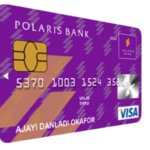- Account
- Loans
- Auto Loan Scheme
- Polaris Salary Advance
- Personal Team Loan
- Digital Loans Term & Conditions
- Polaris Visa Naira Credit Card
- Transfer
- Western Union
- MoneyGram
- Fix Direct
- Small World
- Transfast
- Polaris FlitCash
- RIA Money Transfer Service
- e-Naira speed wallet
- Polaris Card
- Polaris Bank Promo
- Other Services

The e-Naira Wallet is here and we have all you need to take advantage of this innovation from the Central Bank of Nigeria (CBN)
What is the e-Naira?
- The e-Naira is a Central Bank Digital Currency (CBDC)
- It is the digital equivalent of the Naira, 1 e-Naira = 1 Naira
- It is a legal tender, medium of exchange and store of value
At Polaris Bank, we are excited about the e-Naira initiative, and we are ready to onboard you onto the network. Here’s how to sign up:
Enrollment process
- Download the e-Naira wallet (Speed Wallet) App from the Google Play Store for Android users or the Apple Store for IOS
- Open the e-Naira Wallet, fill in the activation code sent to you via SMS or e-mail by eNaira and choose “Polaris Bank” as your Bank of choice for e-Naira Onboarding
- Enter your details unto the e-Naira wallet e BVN, date of birth, e-mail, telephone number, preferred password and submit for validation
- An activation email will be sent to you. Click on the enrolment link in the email to complete your enrolment and now you will be able to log into your speed wallet
For Polaris Account holders on VULTe (Polaris Digital Platform):
- Once your details have been validated on the e-Naira Wallet, on the VULTe platform (mobile and website), open the e-Naira menu and enroll your e-Naira wallet by inputting your e-Naira details as seen on the e-Naira wallet (Speed Wallet).
After completing the steps above, your e-Naira Wallet will now be active and linked to VULTe. Now, fund your e-Naira Wallet from your Polaris Bank account on VULTe and you are now ready to carry out transactions with the e-Naira, including bills payments, fund transfers etc.
If You Don’t have a Polaris Account:
- Kindly download VULTe from Google or Apple Store and open an account on the platform
- Complete steps 1-4 above and you are now ready to carry out transaction on e-Naira
Alternatively, you can also walk into any Polaris Bank branch closest to you and we will guide you through the e-Naira enrolment process
For further details and support, please call the Polaris Bank dedicated helpdesk, Yes Centre, on 0700-POLARIS (0700-7652747) for assistance.
Frequently Asked Questions
| QUESTION | ANSWER |
| What is eNaira? | eNaira is a Central Bank Digital Currency (CBDC) issued by the Central Bank of Nigeria (CBN) as a legal tender. It is the digital form of the Naira and will be used just like cash. |
| What is an eNaira wallet? | The eNaira wallet is a digital storage that holds the eNaira. It is held and managed on a distributed ledger. The eNaira wallet is required to access, hold and use eNaira. |
| Is eNaira a cryptocurrency? | No, it is not.
· eNaira is a legal tender backed by law, the full sovereignty of Nigeria, and issued by the Central Bank of Nigeria. · Cryptocurrencies are private digital currencies, not backed by law, underlying assets or by the sovereignty of any nation. They are not legal tender currencies. · eNaira is a unit of account, store of value and medium of exchange. · Cryptocurrencies do not have all these qualities |
| What makes eNaira different from the money in my bank account? | eNaira is the digital form of the cash and is a direct liability on the Central Bank of Nigeria while the customer deposits are direct liabilities on the financial institutions. eNaira transactions are direct transfers while transact |
| In a typical transaction, what is the difference between an online bank transaction and eNaira wallet? | For the typical online bank transaction, there are intermediaries whereas for eNaira transactions, there are no intermediaries |
| What are the benefits of eNaira? | The benefits of the eNaira are: · Fast, cheap, reliable and available payment channels. · Support digital economy. · Improved economic activities. · Simplified and easy cross border payments and trade. · Inclusion of excluded people in the financial system. · Improved effectiveness of monetary policies. · Ease in tax remittance and collection to support the Country’s growth. · Ease in targeted social interventions to support Nigerians. |
| What is the primary role of the CBN with respect to eNaira? | In line with Section 2 of the CBN Act 2007, the CBN is the issuing authority of all forms of Naira.
The Central bank will also be responsible for determining the technical, regulatory and operational standards for eNaira, to guide financial institutions. |
| Will eNaira replace cash? | No, it will circulate alongside cash. The eNaira will complement cash as a less costly, more efficient, generally accepted, safe, and trusted means of payment. |
| Is eNaira safe? | eNaira is safe and secured with cryptographic techniques against counterfeiting, cloning, and other forms of attack. |
| As an eNaira holder, am I assured of data privacy? | Yes. Similar to the privacy enjoyed by current online banking patrons, the eNaira system has been designed to ensure data and user privacy. There are also operational policies and procedures in place to protect users’ identity and privacy. |
| Who can access eNaira? | Similar to cash, any person or business can have access to eNaira as long as they have the requirements for onboarding. |
| What is the exchange rate between eNaira and physical naira? | The eNaira will have the same value as the physical naira. As such, it will be exchanged one to one. |
| Why should an individual download and fund the eNaira wallet? | · 99.9% service availability. · Low charges. · Nationwide acceptance. · No dispensing errors. · Advanced data privacy and security. |
| Why should a business/corporate operate the eNaira wallet? | · Instant settlement. · 99.9% service availability and reliability. · Low charges. · No dispensing error. · No reconciliation issue. |
| How do I access eNaira? | Customers will be able to access eNaira via the eNaira wallet in app stores such as Google Play store and the Apple App store. Users can also dial a USSD short code and follow the required steps to perform transactions
Available platforms are the Mobile App, Internet Banking and in-branch. |
| Question | Answer |
| How are eNaira wallets created? | For smart phone users, download the eNaira app (termed “Speed”) from either the Google Play Store or Apple Store and complete the registration process. Feature phone users, will utilize USSD codes and follow the registration prompts. |
| How do I get eNaira into my eNaira wallet? | There are several ways to do so Direct transfer from your bank account; Transfer from another wallet either individual or merchant; Cash payment through an agent or a bank. |
| How do I connect my eNaira wallet to my bank account? | The eNaira app allows customers to identify a bank of their choice, connect to their bank accounts and perform transactions. |
| What are the different tiers of eNaira wallet that I can open as an individual? | As a merchant/corporate, you can open a merchant wallet with full KYC requirements for opening a merchant/ corporate account. The stipulated limits on the wallet are as follows: · Category: Account Holders · Requirement: BVN, TIN and Bank Confirmation · Daily Transaction Limit (NGN): No Limit · Daily Cumulative Limit (NGN): No Limit |
| How do I create a merchant eNaira wallet for my business? | To create an eNaira wallet as a merchant/corporate, you will be required to follow the required steps: • Visit app stores such as Google Play Store or Apple Store to download the eNaira wallet; • Register by providing your Taxpayer Identification Number (TIN) and identify a bank of your choice for validation; • Upon successful validation of a merchant’s details by a preferred bank, the merchant’s bank will create a wallet and advise the merchant. |
What are the different tiers of eNaira wallets that I can open as a merchant? | As a merchant/corporate, you can open a merchant wallet with full KYC requirements for opening a merchant/ corporate account. The stipulated limits on the wallet are as follows: · Category: Account Holders · Requirement: BVN, TIN and Bank Confirmation · Daily Transaction Limit (NGN): No Limit · Daily Cumulative Limit (NGN): No Limit |
| QUESTION | ANSWERS |
| How do I resolve failed transactions or raise enquiries on eNaira? | -Customers are expected to reach out to our customer service desks in the branches if they selected Polaris Bank when registering for eNaira wallet through the available channels , which includes: phone, email, whatsapp, etc If a customer’s complaints are not resolved within 24 hours, it is mandatory that the branch send an email to CEM@polarisbanklimited.com for onward transmission to CBN for prompt resolution within 48 hours. |
| Is eNaira wallet safe? | Yes. The eNaira system uses a two-factor authentication system in addition to cryptographic encryption to ensure the safety of customers’ wallets and the eNaira holding. |
| How can customers reset their password? | Customers can reset their password within the App by navigating the settings menu. |